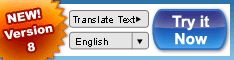About PC in Internet Explorer Software
4:02 PMPC in Internet Explorer (PC-in-IE) is a secure and simple software to allow you to access your PC via Internet Explorer on another PC from anywhere in the world, as long as both PCs are connected to the Intranet/ Internet.
For example, with PC-in-IE, you can setup your home/office PC as host-side PC then you still can easily access it and work on it from any other PC while you are not at home or in office. You can see the desktop of the Host-side PC in the IE window on local PC. And use local keyboard and mouse to launch applications, read e-mails, edit documents, retrieve data files remotely, and so on. It is just like you were sitting right before the host-side PC. The entire communication between the Host-side PC and the local Viewer PC is encrypted to ensure security during remote access. To enable Remote Access, you only need to download this software and run it on the Host-side PC, which you want to access remotely. And that’s all. Now you can access this Host-side PC with another PC anywhere!
This is also an ideal solution for education, training and demonstration at schools or in companies.
What can you do with PC-in-IE?
Lots of things!
Our customers are using PC-in-IE for a variety of tasks: helping family and friends with computer problems, monitoring servers, collaborating with a co-worker, shopping with a friend, remote presentations to clients, and more.
- Help family and friends with computer problems.
Using PC-in-IE and talking on the phone, you can walk family and friends through the computer problems they face or even fix the problems yourself . - Monitor and configure servers from your desktop.
If you have your servers in a server room, you can save a trip down the hall by using PC-in-IE at your desk (or maybe at home!) to keep the servers running . - Collaborate with a co-worker.
Sometimes you need to work with someone, but it's not convenient to get together. Use PC-in-IE and talk on the phone to work together, working with any application you like . - Present your work to a client.
Consultants often have difficulty presenting their work to clients because they can't be there to answer questions as they occur. With PC-in-IE and a phone call, you can present and discuss your work effectively without having to visit your client's office . - Shop with a friend.
Looking for the perfect gift or a great discount? Get your friend on the phone and use PC-in-IE to surf the web together .
Trial Download Links : PC in Internet Explorer
About ScreenCast Pro Software
3:53 PMShare Your Screen(together with video from camera, sound from sound card) with Your Entire Network!
This is an ideal solution for education, training and demonstration at schools or in companies.
What can you do with ScreenCast Pro?
Lots of things! Our customers are using ScreenCast Pro for a variety of tasks: teaching in several classrooms simultaneously, monitoring servers, collaborating with a co-worker, presenting your work to your fellow workers, and more.
- Employee Networks
- Call Center Environment
- Data Entry Environment
- Corporate Intranet
- Government Network
- City or County Intranet
- Student Networks
- Classroom of PC's
- Computer Lab
- Entire School Network
- School District Intranet
- College or University Labs
Teach in several classrooms simultaneously. If you are a teacher , using ScreenCast Pro, you can teach in one classroom (or even in your office) and broadcast your screen,video and sound to several classrooms.
Parents who need to monitor and control their home network are also users of ScreenCast Pro. Your child will think twice about doing something naughty online if they know you can see everything they do. View an instant screenshot, block web sites or applications and do many other useful tasks.
Monitor and configure servers from your desktop. If you have your servers in a server room, you can save a trip down the hall by using ScreenCast Pro at your desk to keep the servers running. You can also watch realtime video of that room.
Collaborate with a co-worker. Sometimes you need to work with someone, but it's not convenient to get together. Use ScreenCast Pro to work together, working with any application you like.
Present your work to your fellow workers. With ScreenCast Pro, you can present your work effectively to your fellow workers without having to calling them to your seat.
Buy Now Links : ScreenCast Pro
Trial Download Links : ScreenCast Pro
Dang Cong Thanh Trung.
About Multi-Screen Remote Desktop
3:45 PMMulti-Screen Remote Desktop (MSRD) offers a very fast and safe solution to administrators and power users for monitoring other remote computers on their network.
MSRD can help to display desktops of up to 9 remote computers on your own screen in real time. Controllable Mode allows you to use keyboard and mouse to control any one of the remote computers individually.
MSRD makes remote-control and remote-access so easy and reliable.
Who uses Multi Screen Remote Desktop? Our software is used by network administrators to span a wide range of network types. Almost any type of network can benefit from this tool.
Employee Networks
- Call Center Environment
- Data Entry Environment
- Corporate Intranet
- Government Network
- City or County Intranet
- Classroom of PC's
- Computer Lab
- Entire School Network
- School District Intranet
- College or University Labs
Employers seeking to regain discipline in their employees' Internet activity commonly use MSRD. Many companies are faced with employees who waste time online when a supervisor has their back turned. Finding out the TRUTH about what they are doing *and* administrating an employee PC couldn't be easier.
Educators needing to monitor and control the computers in their classroom also use MSRD . See an instant snapshot of their screen to make sure they are working and not surfing the internet or playing games. Lock their PC and much more.
Parents who need to monitor and control their home network are also users of MSRD. Your child will think twice about doing something naughty online if they know you can see everything they do. View an instant screenshot, block web sites or applications and do many other useful tasks.
What is MSRD(Multi Screen Remote Desktop) ?
MSRD is the ultimate combination network monitoring and remote control software. MSRD allows you to monitor all user activity on a TCP/IP network from your workstation. Are your network users getting out of hand? Are they wasting time or performing unauthorized activities while your back is turned? Ideal for almost any Windows network, MSRD allows you to monitor users and remotely control workstations in real time. MSRD includes innovative features such as viewing a client's current desktop in real time , taking complete remote control of a PC with YOUR keyboard and mouse,getting screenshots and so on.
MSRD is also a way to make sure your employees are doing their job rather than wasting your time. The Internet has grown immensely in the past decade. Today, many companies need a way to monitor their employees' use of the Internet. Some aren't aware that software exists which will allow easy hidden monitoring and more. This allows employers to find out the truth about what their employees are doing while at the computer. Poor employee discipline can cost thousands of wasted work hours!
Buy Now Links : Multi-Screen Remote Desktop.
Trial Download Links : Multi-Screen Remote Desktop.
Dang Cong Thanh Trung.
About BlindBossKey-Pro Software
3:17 PMHide windows,processes and executable-files with a preset hotkey. You can hide any visible window on your desktop,hide all the windows of specified processes or executable-files. You can select a window which to be shown onto the top after hidding. And you can choose to show or hide the system's tray-icon area.
Features
| Hide Visible Windows You can select any visible window(s) on your desktop into the hide-list. The windows in hide-list will be invisible immediately while you press a preset hotkey. And 'Reverse Select' is supported as well. | |
| Hide Windows of Processes Besides selecting windows, you're albe to select any non-system processes into the hide-list. All windows belong to the selected processes will be hidden. And 'Reverse Select' is also supported. | |
| Hide Windows of Executable-files Your selection of windows or processes can not be saved after you quit BlindBossKey. But don't worry, you have another chose - Executable-file. You can select several executable-files into the file-list(Saved automatically). All the windows created from these files can be hidden while the hotkey is pressed. | |
| Set Window to TOP Sometimes, you don't just want to hide some windows but also set a specified window onto the top of desktop while hidding. BlindBossKey could do this for you by just a simple click. | |
| Customizable Hotkeys Every hotkey in BlindBossKey is cutomizable. You can set any combination of keys(keyboard and mouse) as a hotkey. | |
| Self Hide For your private purpose, BlindBossKey can run in the background completely without any windows or tray-icon. You can call it out only by pressing the hotkey you set before. |
Trial Download : BlindBossKey-Pro
Dang Cong Thanh Trung.
The SoftTidier is a very small and convenient utility
2:59 PMThe SoftTidier is a very small and convenient utility that helps you tidy and manage the information of all your softwares. It helps you tidy and manage the softwares' information, their licenses and related installer files.Your installer(installation packages) will be kept away from virus and spywares. It dose free you out of managing a mass of installer(installation packages) and their related information manually.
Features
Basic Information Manage
| |
License Information Manage
| |
Install File Manage
| |
Classify and Sort
|
Buy Now : SoftTidier
Trial download: SoftTidier
Dang Cong Thanh Trung.
Antivirut Spyware
2:29 PMSpyNoMore scans, cleans and blocks spyware as well as any other good anti-spyware product, but with one big advantage, Custom Fix (patent pending). Spyware programs are growing more sophisticated by the day. Spyware writers show up to work daily and write new spyware programs, which keeps them a step ahead of anti-spyware programs. Hence, relying on detection database updates alone is proving less and less effective. That is why we came up with Custom Fix which is a unique tool that guarantees removal of any infection.
Described briefly, if your PC is infected with a stubborn spyware that is just not being removed by conventional anti-spyware methods, Custom Fix allows you to upload a report to our server for manual review. Our Technical Support Staff will review your report, pin-point the problem, and issue you back a "Fix" that is specifically tailored to address your problem.
Features include:
- Huge Anti-Spyware Database guarantees removal of existing infections
- Active Protection blocks new spyware BEFORE they infect your PC
- Host Blocking ensures that known spyware-spawning websites are always blocked
- Vaccination feature inoculates your system against inbound threats
- Ticket-Based HelpDesk ensures a timely and professional response
- Custom Fix (patent pending)
About MyRegistryCleaner 3.0
2:39 PM
- Improve Your PC's Speed
- Eliminate Computer Crashes and Errors
- Optimize Your Internet Connection
- Vista Ready
- FREE Tech Support
MyRegistryCleaner FEATURES:
- Free Technical Support via phone and/or email
- Repair invalid registry entries that are a common cause of Windows crashes and error messages.
- Increase system speed and stability by removing orphaned references.
- Scans your hard drive for invalid and incorrect program shortcuts.
- Blocks irritating IP Ads.
- Manages StartUp Programs.
- Optimizes internet speed.
- Improves system performance.
- Makes a complete BACKUP of the cleaned registry errors.
- Notifies for available updates.
MyRegistryCleaner's technology quickly identifies missing and invalid references in your Windows registry. Registry problems are common on all computers more than 30-days old. They by many reasons including being left-behind after un-installing programs, downloading software, by missing or corrupt hardware drivers, or orphaned startup programs.
Dang Cong Thanh Trung.
About Multi-Webcam Cast. Software.
3:36 PMMulti-Webcam Cast(MWC) includes MWC-Server and MWC-Client.M WC-Server captures images from any capture devices including USB cameras, TV cards and analog devices, and then broadcasts the live video all over the network. MWC-Client receives the broadcasting and displays up to 9 webcams simultaneously on your own screen.Besides,the client can connect to the server's desktop and operate it using local mouse and keyboard as if being in front of the server.You can use this feature to configure the captue device remotely when you cannot see the remote video.
If there is no capture device on server,you can use the program as an enhanced "remote access" or "remote spy" software.It can display up to 9 remote screens simultaneously with the sound of remote computer and allow you to control them remotely using your own keyboard and mouse.
What can you do with Multi Webcam Cast?
Lots of things! Our customers are using Multi Webcam Cast for a variety of tasks: teaching in several classrooms simultaneously, monitoring servers, collaborating with a co-worker, presenting your work to your fellow workers, and more.
- Employee Networks
- Call Center Environment
- Data Entry Environment
- Corporate Intranet
- Government Network
- City or County Intranet
- Student Networks
- Classroom of PC's
- Computer Lab
- Entire School Network
- School District Intranet
- College or University Labs
Teach in several classrooms simultaneously. If you are a teacher , using Multi-webcam Cast, you can teach in one classroom(or even in your office) and broadcast your screen,video and sound to several classrooms.
Educators needing to monitor and control the computers in their classroom also use it . See an instant snapshot of their screen to make sure they are working and not surfing the internet or playing games. Lock their PC and much more.
Parents who need to monitor and control their home network are also users of this software. Your child will think twice about doing something naughty online if they know you can see everything they do. View an instant screenshot, block web sites or applications and do many other useful tasks.Buy Now Links : Multi-Webcam Cast.
Trial Download Links : Multi-Webcam Cast.
Dang Cong Thanh Trung
Moyea DVD4Web Converter Software
5:03 PMThe DVD to flash video tool which can convert DVD to flash video (FLV) file and convert DVD to MP4, MOV, 3GP and 3G2 file with H.264 codec with high audio and video quality. The converted MP4, Mov and 3GP files can be widely uploaded to video share sites like YouTube and cushion playback in web. The generated FLV and MP4 file can easily make a flash video player for any social web sites to transfer any flash video file online or local including FLV, MP4, MOV, 3GP, 3G2, H264 to play.
Adhere to the mission of giving customers the super enjoyment, this DVD to flash video converter has many useful functions meanwhile. A much better output audio and video effects can get by adjusting the video brightness and contrast and audio volume. Any defects on the video image or during the DVD file also can be edited by trimming duration time and cropping video image. The advanced settings including bit rate, frame rate, video size etc. is contained to meet every specific needs. In addition, multiple video files jointing into a large single one makes easily enjoying the videos, movies or music! Moreover, the super speed of conversion and the brilliant quality are really beyond your imagination! Now, start having a Moyea DVD4Web Converter and enjoying a wonderful experience!
Key Features of Moyea DVD4Web Converter
Choose Moyea DVD4Web, you can enjoy the many excellent key features:
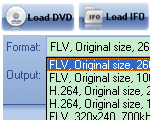
1. Convert DVD to FLV, DVD to MP4, MOV, 3GP, and 3G2 file with H.264 codec

2. The generated FLV, MP4, and MOV file with H.264 codec can cushion playback on website
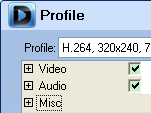
3. Custom video and audio effects
Dang Cong Thanh Trung.
Moyea PPT to DVD Burner Lite Software
5:18 PMMoyea PPT to DVD Burner Lite is an extremely easy to use tool to burn PowerPoint to DVD directly and convert PowerPoint to Video files in any popular formats, such as PowerPoint to AVI, MPEG, FLV, 3GP, MP4, VOB, WMV, MOV, etc. With this Presentation tool, target customers can enjoy the PowerPoint on TV or some other Portable Players with "One slide one chapter" playing mode; then together with the fast conversion speed and excellent output quality, this PowerPoint to DVD and PowerPoint to video converter make the slideshow become the most suitable for video broadcast (upload to YouTube), Portable devices like iPhone, iPod, PSP, Zune, Apple TV, etc., Mobile Phone, and so forth.
Key Features of Moyea PPT to DVD Burner Lite:
- All-in-one tool converts PowerPoint to DVD & PowerPoint to Video formats
- Enable "One Slide One Chapter" for easy operation
- Retain the original music, movie clips, slide transitions, etc.
- No limitation on PPT files and video format outputs
- Delicately designed theme DVD menus to navigate your audience
- Insert any quantities of background music to PowerPoint file
- Flexible output settings for different screen sizes
- Faster PowerPoint to DVD & PowerPoint to Video conversion with clear output
- Support batch process
With Moyea PPT to DVD Burner Lite, people will be satisfied to control the conversion of PowerPoint to DVD & PowerPoint to video with user-friendly interface and with one slide one chapter. These are the amazing highlights of this converter:
1. One Slide One Chapter
In order to extract some unnecessary repeat when viewing PowerPoint on DVD player or Portable devices, this program enables the mode of "One Slide One Chapter". In other words, if there are many animations in a certain slide, the program would automatically retain the first animation in the certain slide for the output. Then with this way, audience can watch the converted DVD or video file much more comfortably.
2. Perfect Synchronization and Fully Retain the original elements
This program realizes the perfect synchronization of sound and animation both in burned DVD and converted video, and offers the solution to the problem of the asynchronization of sound and animation which had remained a hard nut for many years. On the base of perfect audio and video synchronization, this PowerPoint to DVD Burner also can fully retain the original elements including audio files, video & movie clips, transition time, etc. for conversion to the output file.
3. A distinct User Interface with easy run
Unlike Moyea PPT to DVD Burner Pro version, this PPT2DVD Lite version designs a Wizard operation interface, which can give users a feeling of finding something new and fresh. The most significant in this Wizard interface is to let beginners and greeners easily run and enjoy the PowerPoint to DVD or video conversion without complicated program knowledge.
4. Multiple Inputs and Multiple Outputs
This PowerPoint conversion tool support convert all types of PowerPoint file including PPT, PPTX, PPS, POT, etc. Meanwhile, this Presentation tool also allows export multi-types of output files; they are DVD, HD-DVD, and Video file in all fashionable formats like AVI, WMV, MOV, MP4, FLV, MPEG, 3GP, 3G2, DV, etc.
5. Fast Conversion Speed
Under the extremely User-friendly interface and advanced technology, this PowerPoint to video and DVD program can help you create a wonderful DVD and video from your presentation slideshows in a short time.
Dang Cong Thanh Trung.
Moyea PPT to DVD Burner Pro Software
5:23 PMMoyea PPT to DVD Burner Pro is a professional and powerful tool that enables you perfectly Convert PPT to DVD, Convert PPT to video (AVI, MPEG, FLV, 3GP, MP4, VOB, WMV, MOV, etc), retaining the original music, animation, movie clips and transitions. With the help of built-in DVD menu templates, you can design a delicate DVD menu more easily.
Together with its remarkable features of "Record voice as narration" and "One animation one chapter" or "One Slide One Chapter", this PowerPoint to DVD and PowerPoint to video converter make the PowerPoint slideshow become the most ideal for business, training and entertainments. Give us a trial, offer you fully enjoyment!
Key Features of Moyea PPT To DVD Burner Pro:
- Convert PowerPoint to DVD
- Convert PowerPoint to Video formats
- Allow playing PowerPoint with "One animation one chapter"
- Allow playing PowerPoint with "One slide one chapter"
- Record voice as the narrations and instructions for the outputs
- Retain the original music, animation, movie clips, and slide transitions in PowerPoint presentations
- Delicately designed theme DVD menus to navigate your audiences
- No limitation on the PowerPoint files for conversion (Support PowerPoint 2007)
- Insert background music to PPT files
- PowerPoint to DVD batch process supported
- Flexible output settings for different screen sizes
- Perfect synchronization of sound and animation
- Faster PowerPoint to DVD conversion and Clearer output DVD files
With Moyea PPT to DVD Burner Pro, people will be satisfied to control the playback of the PPT presentations on DVD players with a remote control with one animation one chapter or One slide One chapter. These are the fab highlights of this converter:
1. One Animation One Chapter
In order to satisfy the teachers and business men's lecture purposes, this PowerPoint to DVD and PowerPoint to video converter allow the output playback mode of "One animation one chapter". With this technology, the numbers of chapters generated from one slide would accord the numbers of animations in the slide.
2. One Slide One Chapter
In order to extract some unnecessary repeat when viewing PowerPoint on DVD player or Portable devices, this program enables
the mode of "One Slide One Chapter". In other words, if there are many animations in a certain slide, the program would
automatically retain the first animation in the certain slide for the output. Then with this way, audience can watch the converted
DVD or video file much more comfortably.
3. Recordable Narrations and Instructions
Moyea PPT to DVD Burner Pro allows the authors recording their own voice as the narrations and instructions for the output, which makes the PowerPoint become much more suitable for teaching and giving speech.
4. Brand-New User Interface
The newly designed user interface aims to offer an intuitive operation mode. This brand-new appearance is developed to help
make the PPT to DVD and PPT to video conversion and authoring a fun.
5. Customizable DVD Menu for Easier Playback
Moyea PowerPoint to DVD Burner provides a template of DVD menus for convenient authoring during conversion.
6. Auto-mode & Manual-mode Conversion Flexible for you to choose how to playback your converted DVD presentation: auto mode or manual mode? This would be very
helpful if you have to do your presentation within a short time, especially for businessmen.
7. Background Image & Music Function
The PPT to DVD program offers multiple accesses to background music for the generated DVD and video files, including the
human voice, audio track and third-party music, etc.
Who can benefit from converting PowerPoint to DVD or converting PowerPoint to video?
- Teachers and instructors for better instruction and sharing
- Salesmen and business people for better promotion
- Business presenters and speakers to reach wider audience
- Individuals to share their own favorites with families and friends or upload to video share website
What Can Moyea PPT to DVD Burner Do for You?
- Share presentations with DVD Player on TV set for businessmen and instructors
- Distribute PowerPoint presentations more conveniently for companies
- Share PowerPoint slideshow on TV with family or friends for individuals
- View PowerPoint Presentations on Portable devices like iPod, iPhone, Cell Phone, Zune, etc
- Share Presentation with people all over the world via video share website YouTube
Dang Cong Thanh Trung
Simpo Word to PDF Software
4:39 PM- A standalone application with user-friendly interface.
- Support Microsoft Word 2000 / 2002 / 2003 / 2007.
- Convert Word flies to PDFs in batch.
- Secure your PDF files with 128bit encryption.
- Easy and Fast
With the user-friendly interface, just one click, you could easily and fast create PDF files from word documents. Not minutes, but seconds!
- Standalone Application
Simpo Word to PDF can be run independently, so it's no need to extra launch Microsoft Office Word or Adode Acrobat to convert your word files to pdf format.
- Accurate Conversion
This powerful Word to PDF Creator will get you shock, since it accurately keeps the layout, text, tables, images, etc. of the original word files.
- Good Security
The PDF files created by Simpo Word to PDF are protected with strong 128bit encryption. That means you could set password and more advanced feature to secure your PDFs against copying text and images, modification to document and comments, printing document, etc.
- High Compatibility
Simpo Word to PDF works perfect in Windows XP & Windows Vista. It could not only convert word files created by Microsoft Office Word 2007, but also Word 2000 / 2002 / 2003.
Product Information: